
Migrating your data via Mover.io does not delete your Google My Drive data thus, after you've migrated your data and reshared any needed files, you must then delete that data from your Google My Drive.

This method will not migrate files larger than 15 GB or files with a size of 0 bytes for more about unsupported files, see Mover Microsoft 365 Migration FAQ.Learn more at Google at IU "My Drive" Shared Files Report. UITS strongly recommends that you download your data before starting your Mover.io migration.

After your migration is complete, you'll need to reshare files or folders with any users (internal or external to IU) that were shared in Google.
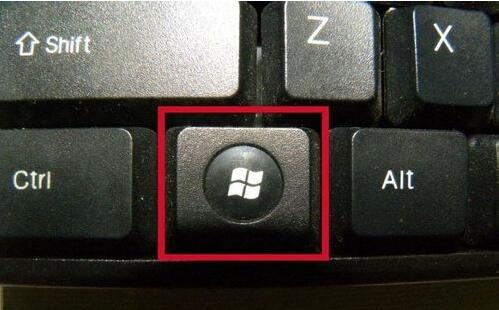


 0 kommentar(er)
0 kommentar(er)
